AI Powered Markdown Editor for Tech Writers

AI-Powered Markdown Editor
Supercharge your writing workflows with our AI-powered Markdown Editor built for tech bloggers!
- Type Markdown on the left to see the ✨ HTML preview on the right
- Multiple options to import, export, or publish your blog posts
- AI-enabled features let you produce a more polished blog post
- Loads of other features to work with text content, code snippets, and media!
Features
MD editor provides multiple features focused on tech writers to help them produce great content.
AI assistant
With ChatGPT exploding everywhere, we offer AI-based features.
- Generate the first draft
- Brainstorm ideas
- Rewrite a sentence or paragraph
- Generate and add code snippets
- Add an explanation for the code snippets
- Generate a code snippet and insert it in the article
- Get auto-suggestions to complete the sentence
- Generate and insert images
Writing and transformations
As a tech blogger for so many years, I often scramble to online tools while writing to make small transformations. MD Editor elevates the problem by offering all the text transformation features you always wished for!
- Convert all section headings to title case with a single click
- Toggle to view detailed article metrics at the bottom of the editor
- Add Table of Contents
- Dictate and add content using speech recognition
- Find writing issues
- Profanity issues
- Inequality issues
- Contractions issues
- Passive voice
- Redundant acronyms
- Readability issues
- Find all the links which don't contain a caption and automatically add the URL's page title as a caption.
- Embed the audio version of the article for your readers using text-to-speech.
- Maintain a to-do list of article topics you want to write on using the Article backlog option!
- Add a signature text using settings to be automatically added at the end of every article.
Code snippets
Tech blogs often have code snippets embedded in them. If the code snippet isn't formatted correctly, it becomes difficult to follow the article! We offer features to solve this problem for you!
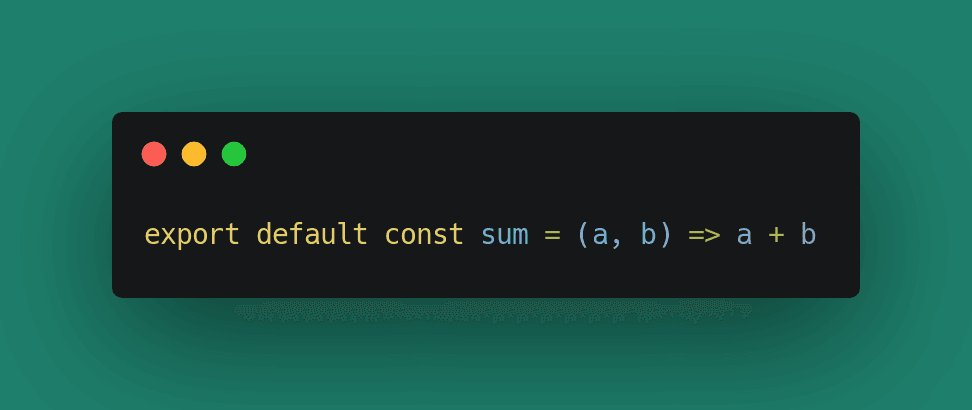
- With a single click, convert all code snippets in
- GitHub Gists
- Pretty screenshots using Carbon
- Identify code snippet's language using browser-run AI. It uses the same library as VS code for identifying the code's language.
- Prettify all code snippets with a single click
Media
- Import images or CSV from a local file or a remote URL
- Add beautiful photos with captions from Unsplash
- Generate images using AI
Import options
- Import an HTML or Markdown file and start editing it in Markdown.
- Convert Jupyter Notebook (IPYNB) to Markdown by simply importing a
.ipynbfile and continue editing it in Markdown.
Export options
MD Editor supports multiple export options so you can write, publish or share your content however you like. Currently, we support the following export options:
- Markdown file
- Plain HTML
- Styled HTML
- DocX
- Zip is a special export option where we download and bundle all remote images locally in a subfolder and update the Markdown file to reference the local path.
More export options are coming soon!
Publishing options
MD Editor provides multiple publishing options to make your writing workflow smoother. It lets you use your publishing platforms instead of forcing you to use a new platform!
- Medium: Publish the article as a draft to the connected Medium account.
- Github Gist: Creates a public Github Gist to the connected Github account.
- Github Repo: Let you choose and browse a Github repo to publish the article directly.
New integrations with other popular publishing platforms are coming soon.