Tips and Tricks for Working with Markdown
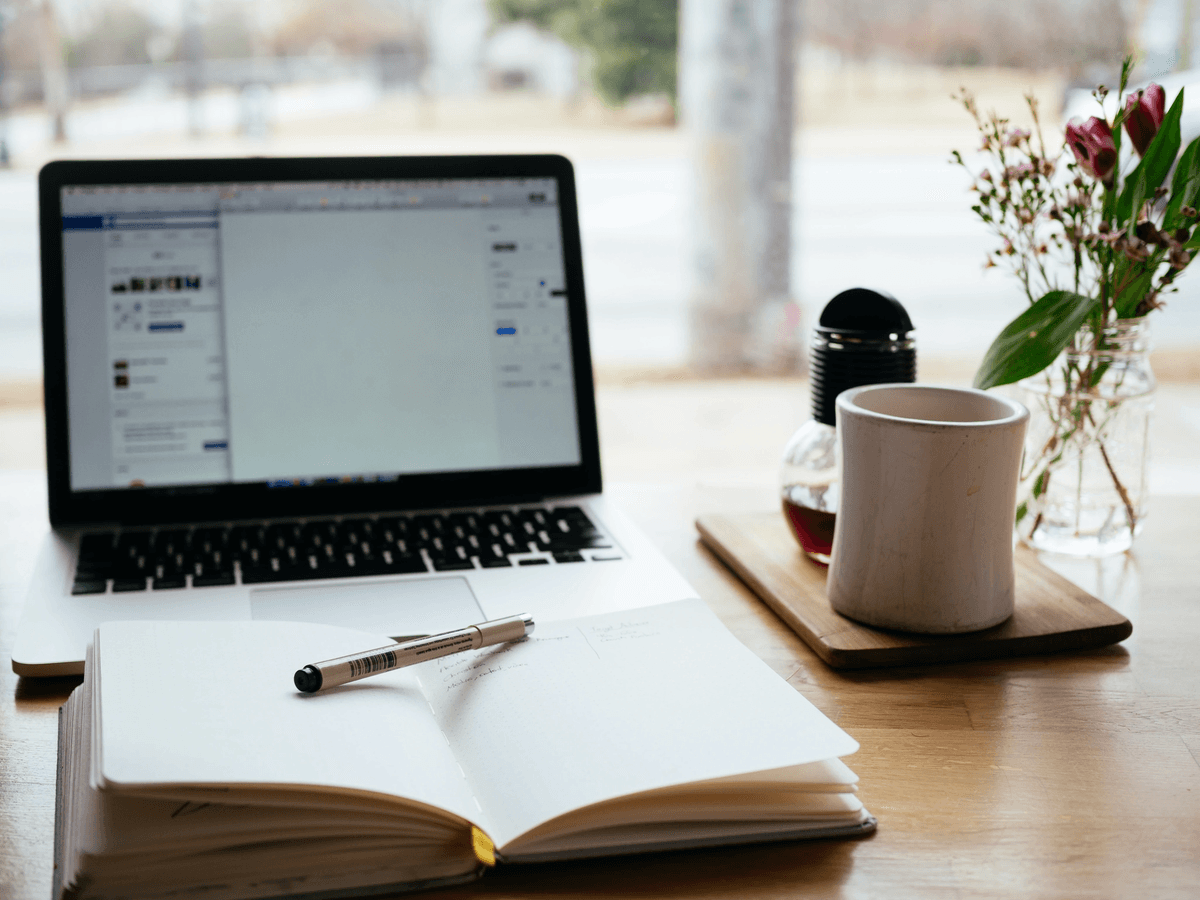
Markdown is a popular markup language used to format plain text. It is easy to learn and simple to use, and it can help you create beautiful documents quickly and easily. Here are some tips and tricks for working with Markdown.
Basic Syntax
The most basic syntax for Markdown is fairly straightforward. To create a heading, you simply use a hash symbol (#) followed by the text of your heading. For example, # My Heading will create a heading that looks like this:
My Heading
You can also use two hashes (##) for a subheading, three hashes (###) for a sub-subheading, and so on.
To create a paragraph, just start writing on a new line. To create a line break, use two spaces at the end of the line.
Styling Text
You can use the * symbol to make text italic and the ** symbol to make it bold. For example, This is *italic* and this is **bold**. This will produce the following:
This is italic and this is bold
You can also create links by using the following syntax: [Link Text](Link URL). For example, [Google](https://google.com) will create a link that looks like this: Google.
Lists
You can create both ordered and unordered lists in Markdown. For unordered lists, use the asterisk (*) symbol to create each item. For example:
- Item 1
- Item 2
- Item 3
This will produce the following:
- Item 1
- Item 2
- Item 3
For ordered lists, use numbers followed by a period (.). For example:
- Item 1
- Item 2
- Item 3
This will produce the following:
- Item 1
- Item 2
- Item 3
Images
To add an image to your document, use the following syntax: . For example,  will produce the following:
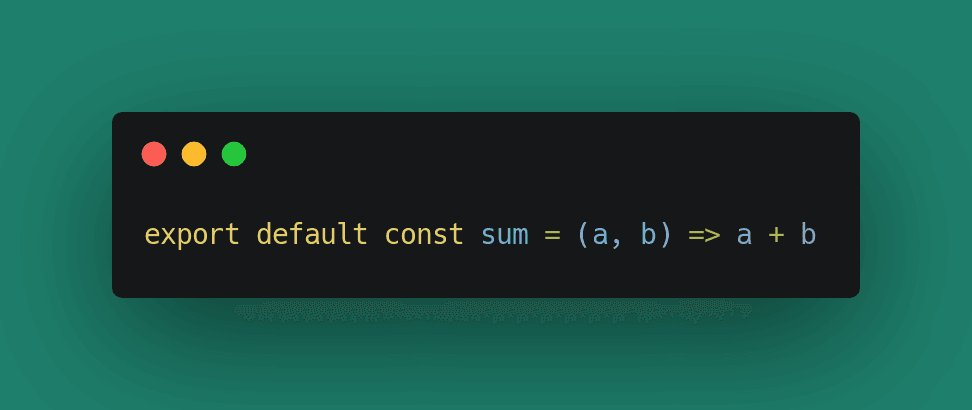
Code Snippets
You can add code snippets to your document by using the backtick (`) symbol. For example, This is a code snippet: \print("Hello World")`` will produce the following:
This is a code snippet: print("Hello World")
Conclusion
These are just a few tips and tricks for working with Markdown. With a little practice, you'll be a Markdown pro in no time! MD Editor makes working with Markdown easier and provides a number of features focussed towards tech writers. Try it out for free.